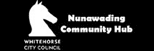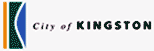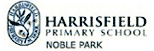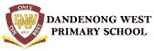Both programs provided positive feedback regarding your workshops and stated how the children were completely engaged with the activities provided and enjoying themselves, which is a great outcome! The educators appreciated how you adjusted the activities between the older and younger groups. So a big thank you as the workshops were successful, engaging and fun!
Sarah
Kingston Council OSHC/ Holiday Program
My 9yrs old son doing robotic coding with Ash. My son loves to learn coding with him. His teaching is so professional and passionate. My son really enjoyed with this coding program. Highly recommend:)
Jinnie Lee
Parent
StemBuddy is a small outfit running focuses programs for kids to introduce them to the world of programming and robotics. Ash is really good at what he does. He's very understanding to individual needs. He finds the right way to motivate kids and keep them interested. Well done. We will be sending out kids there for sometime.
Basil Penkar
Parent
Thanks STEMbuddy team for the wonderful initiative, I believe kids loved it.
Mushrafin Fatema
Parent
Children were engaged and enjoyed learning online. It was absolutely a excellent workshop and trainer was so polite and helpful during this workhop, as it was a online workshop and require lots of patience with young ones. Highly recommended this coding workshop!
Dan Lemin
Parent
My both children liked workshop organized by stembuddy coding. it was interactive, innovative and lots of learning for children. Highly recommended!!
Sally Davidson
Parent
My child kabir really liked EV3 ROBOTS and software. Instructor used open communication and customised approach to teach coding, really helped my kiddo learning computer programming. Innovative learning. All the best Highly recommended :)
Rajpreet Singh
Parent
My son was super excited and engaged over 10 days online holiday code camp program. Communication was excellent and trainer was so friendly and supportive. My son really liked it and enjoyed this workshop. Now every day my son creates and show me some program what he made on computer. Highly recommended.
Isla Turner
Parent
It is great learning for children on Programming Robots. My son liked Scratch software. Instructor used open communication and customised approach, really helped my son learning computer programming. Highly recommended
Matthew Li
Parent
I myself a teacher and Stembuddy coding classes instructor is knowledgeable and politely interacting with children. Also, best part is their curriculum is aligned with victorian curriculum, children learnt about basic programming structures and how to use software to make programs and solve problems, worked around literacy, maths and practical scenarios. It was wonderful and extremely organized coding classes for primary school children. I would recommend Stembuddy coding for children who are really interested in learning about programming and robotics.
Amelia Smith
Parent
My daughter who is in Grade 3 learnt Scratch programming. She enjoyed a lot learning programming at this age. After she got training with stembuddy, she feels confident making her own programs and share it with me. It was nice study material has been provided to children to follow instructions and make programs. I am looking forward to enroll her in a class room based learning when they start again in council library.
Anh Nguyen
Parent
My son attended a coding class via Zoom. Ashish was very patient and provided great content . We will be looking forward to normal face to face classes restarting so we can take another class!
Elizabeth Szekely
Parent
My Son loves the sessions and the Educators .He can ask questions about anything that he is not sure of confidently . They are challenged with extra resources in order to get a better understanding. It's definitely value for money with good quality program. I'm more than happy with my son's progress .
Sharon Pereira
Parent
My son studying in Year 1 and he learnt Scratch Jr during this online workshop. He really enjoyed this workshop and time he spent on computers programming. Now he can make his own game and program it on his own way with the help of Scratch Jr software. He wanted to do further coding programming and wants to experience robots what stembuddy has. I will wait for face-to-face classes when it will open in Melbourne.
Rebecca John
Parent
My daughter attended online workshop and she really liked it and learnt Scratch Jr software to make coding. Now she is able to make her own games and stories in Scratch Jr. She spent a good time learning something productive which will help her to learn future computer languages. My daughter really liked this online workshop. I would like her to join stembuddy's classroom based workshop again, when they they will schedule in near future. I would recommend STEMBUDDY for children or schools who really interested to learn programming and experience about robotics in early years of schooling. Thanks to teacher from Allegra.
Jane Morry
Parent
Well planned and set out weekly coding classes which children find engaging and fun. Homework is provided which includes a couple of coding exercises to review what was learned in class. Ash communicates well with the children, finding fun ways to challenge them to find solutions to their coding exercises whilst patiently helping along. Parents queries are answered promptly.
Monica
Parent